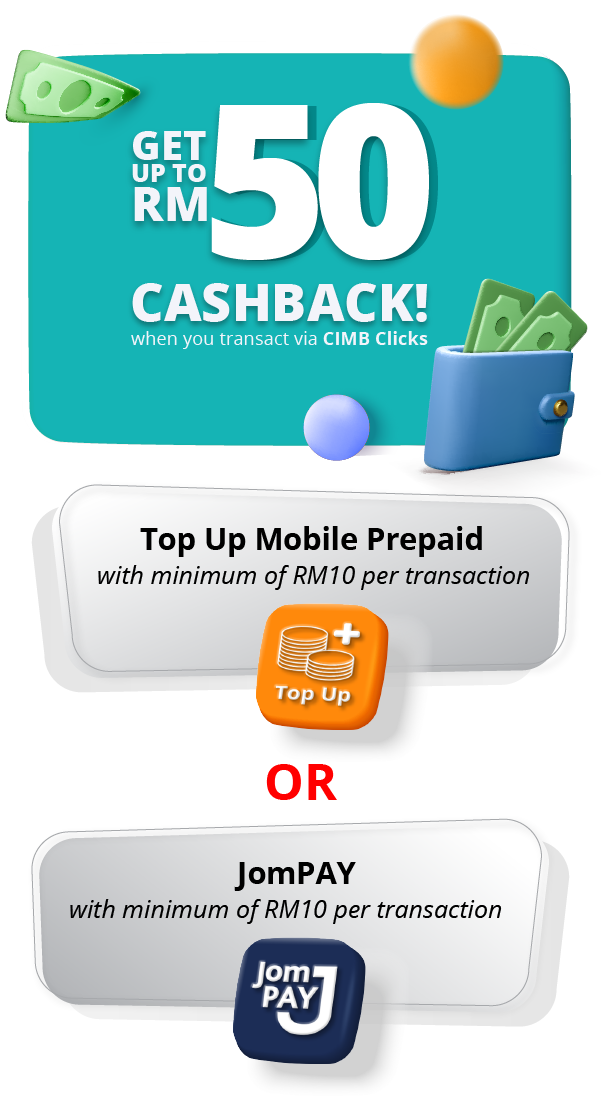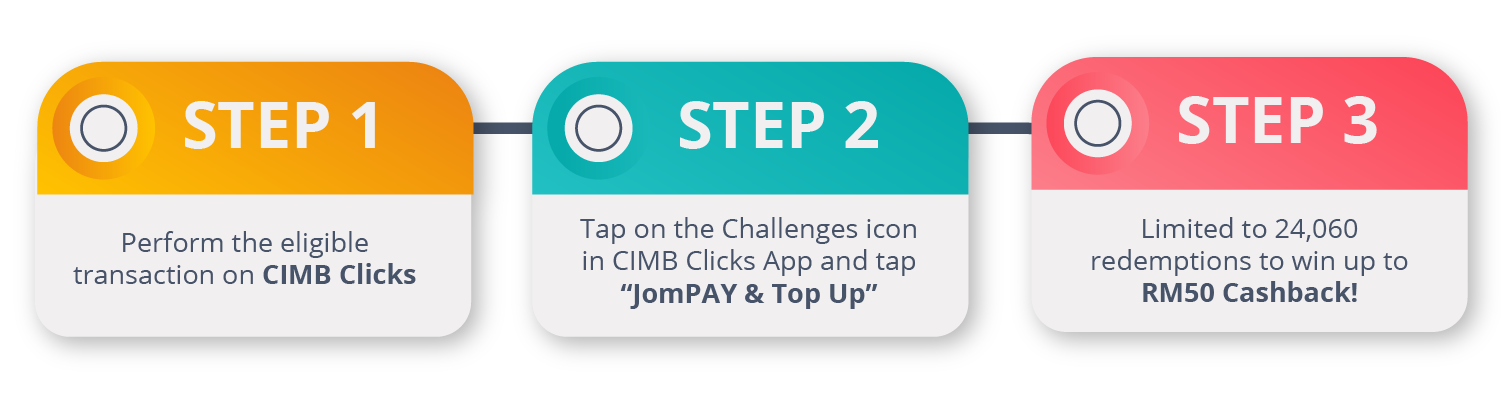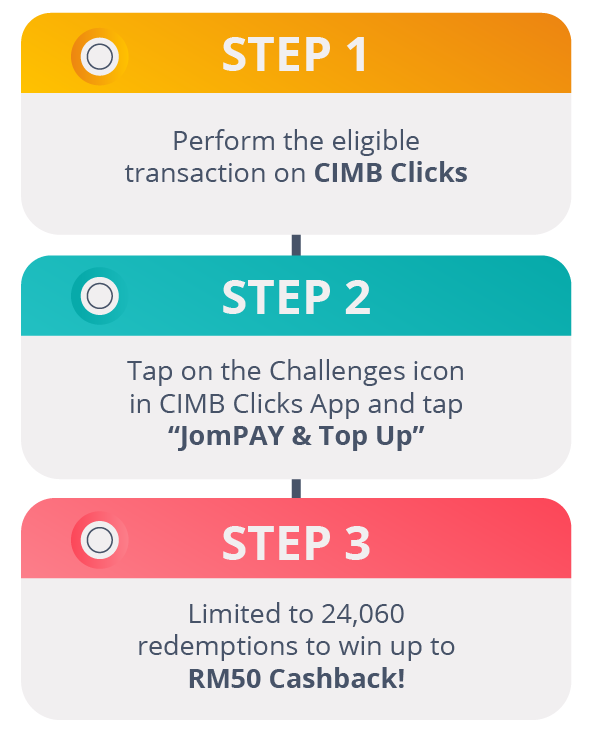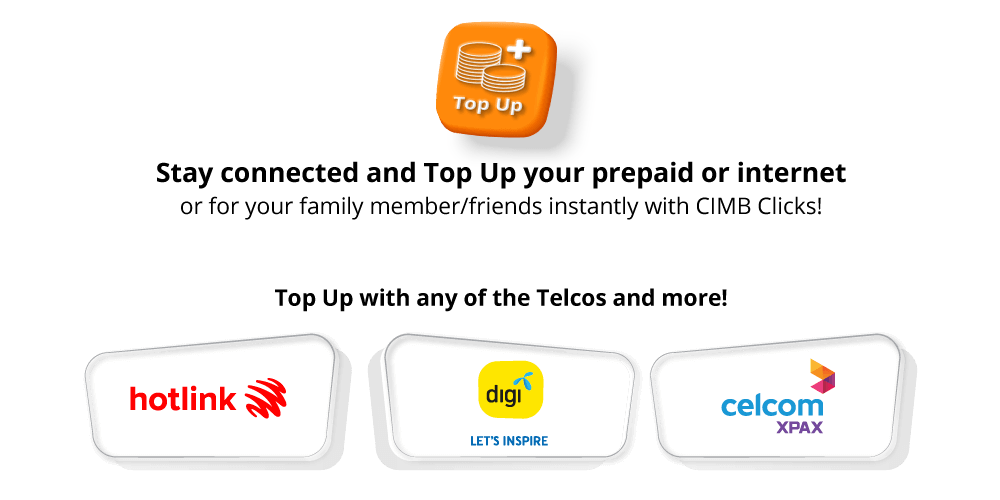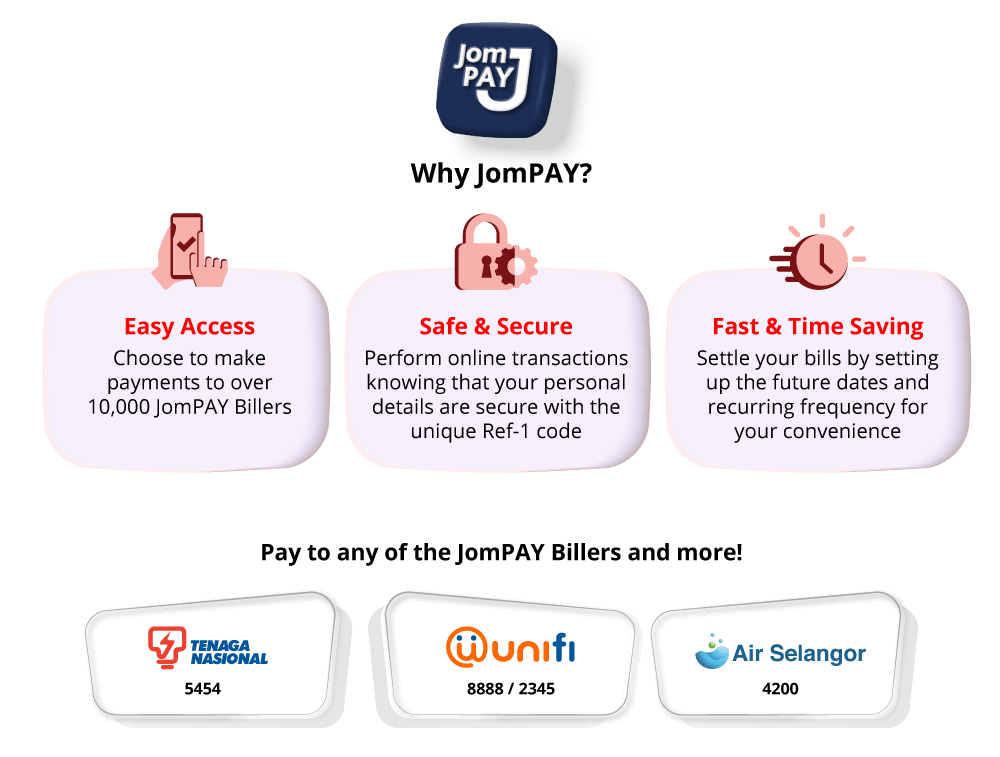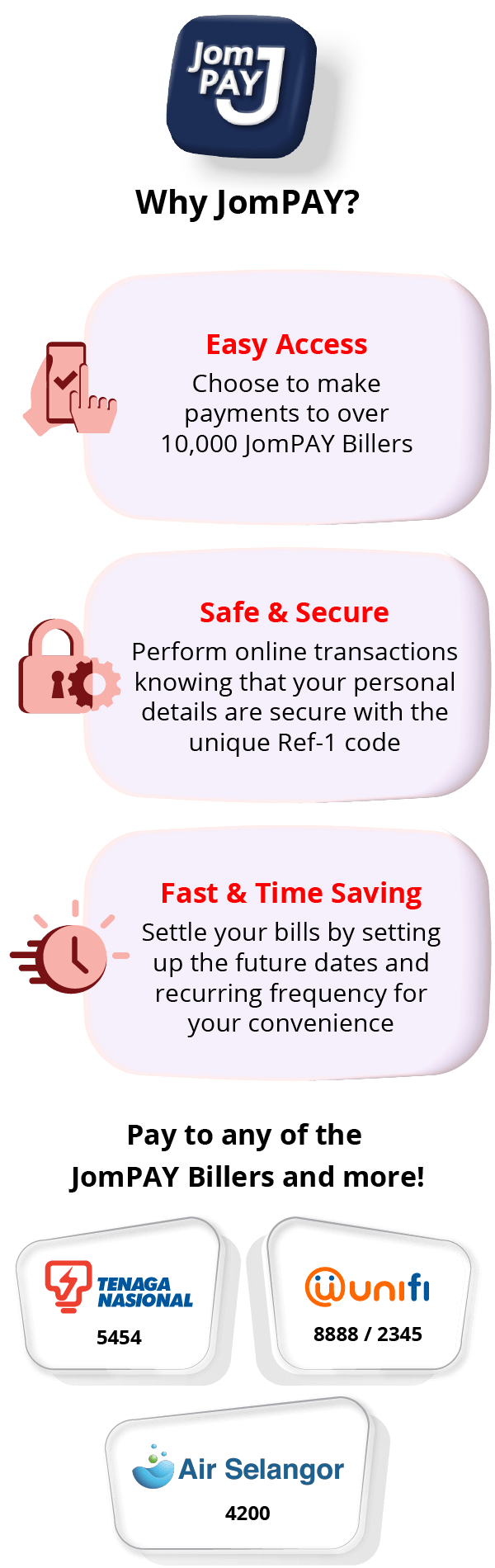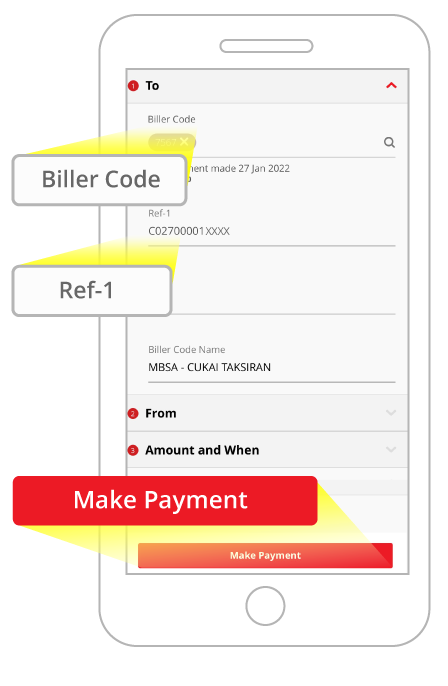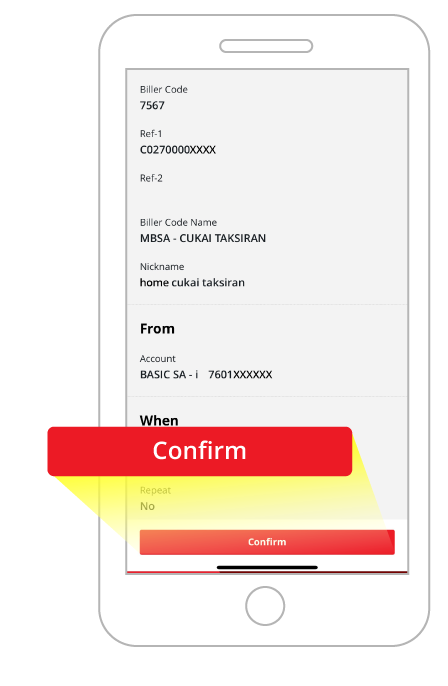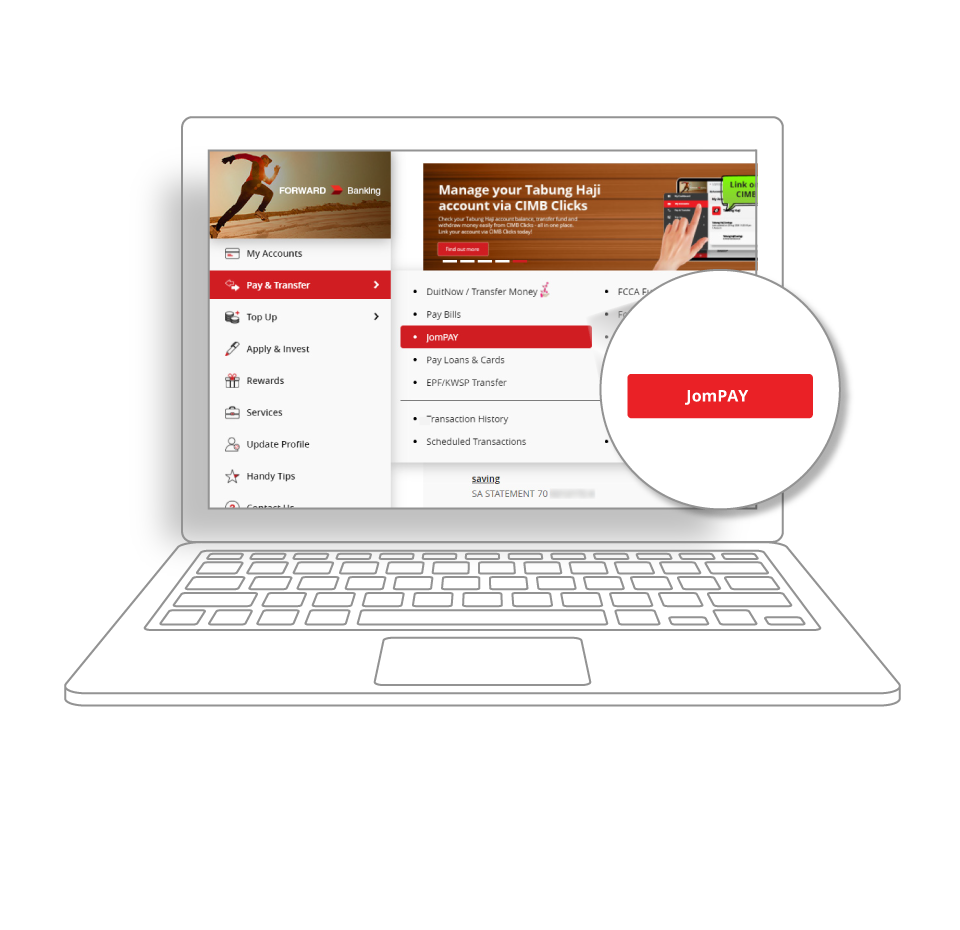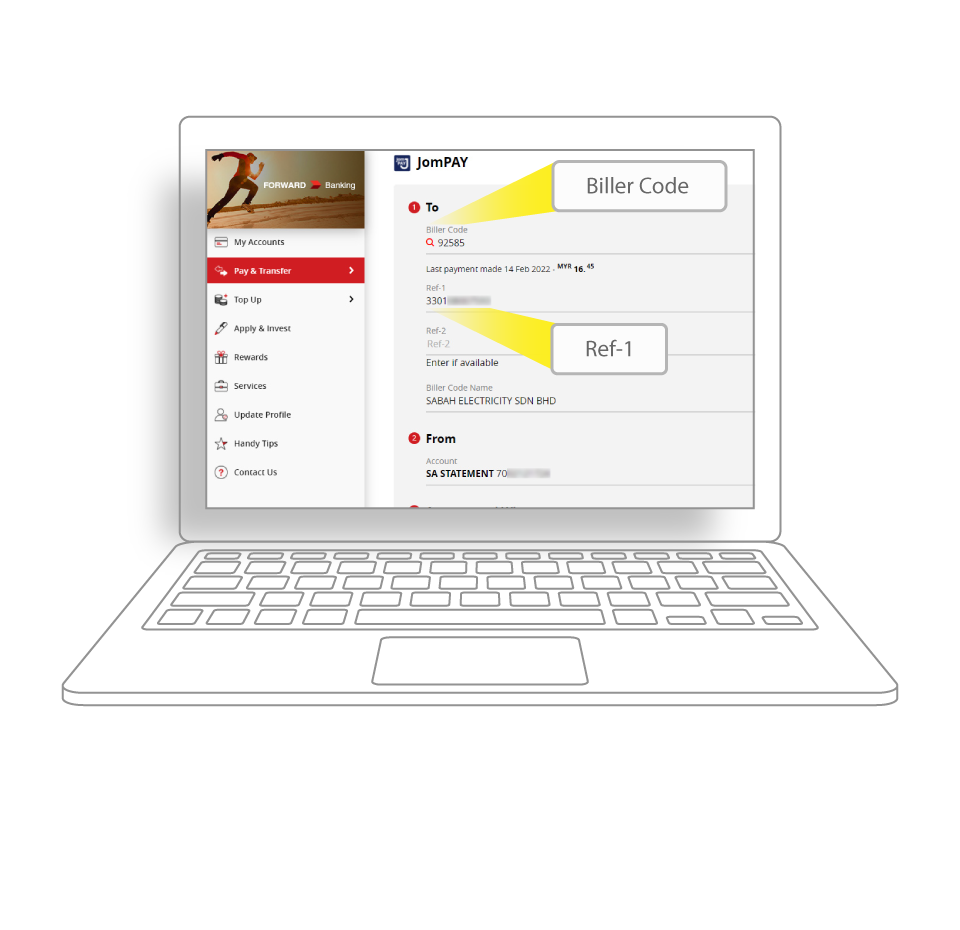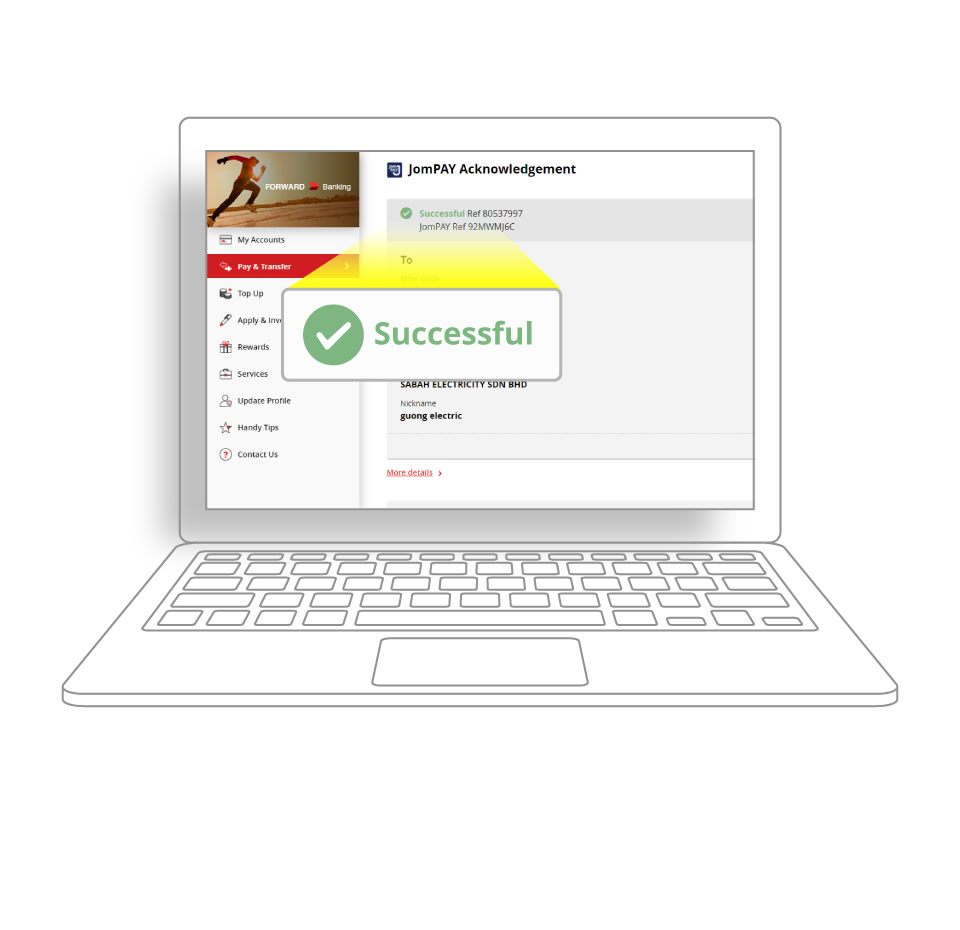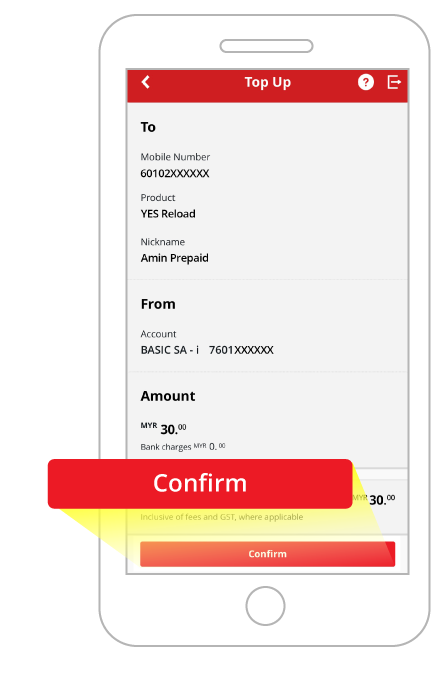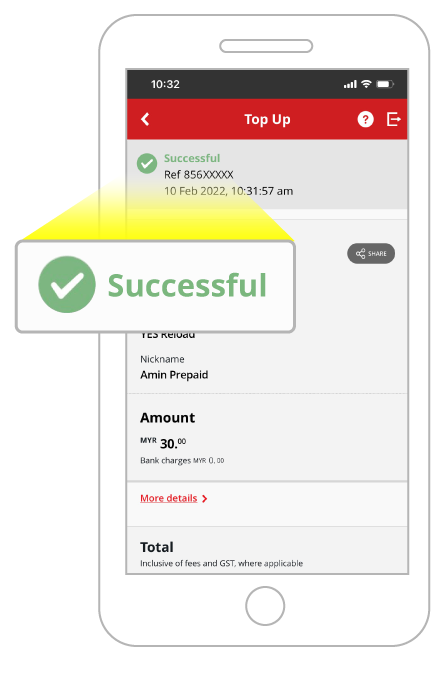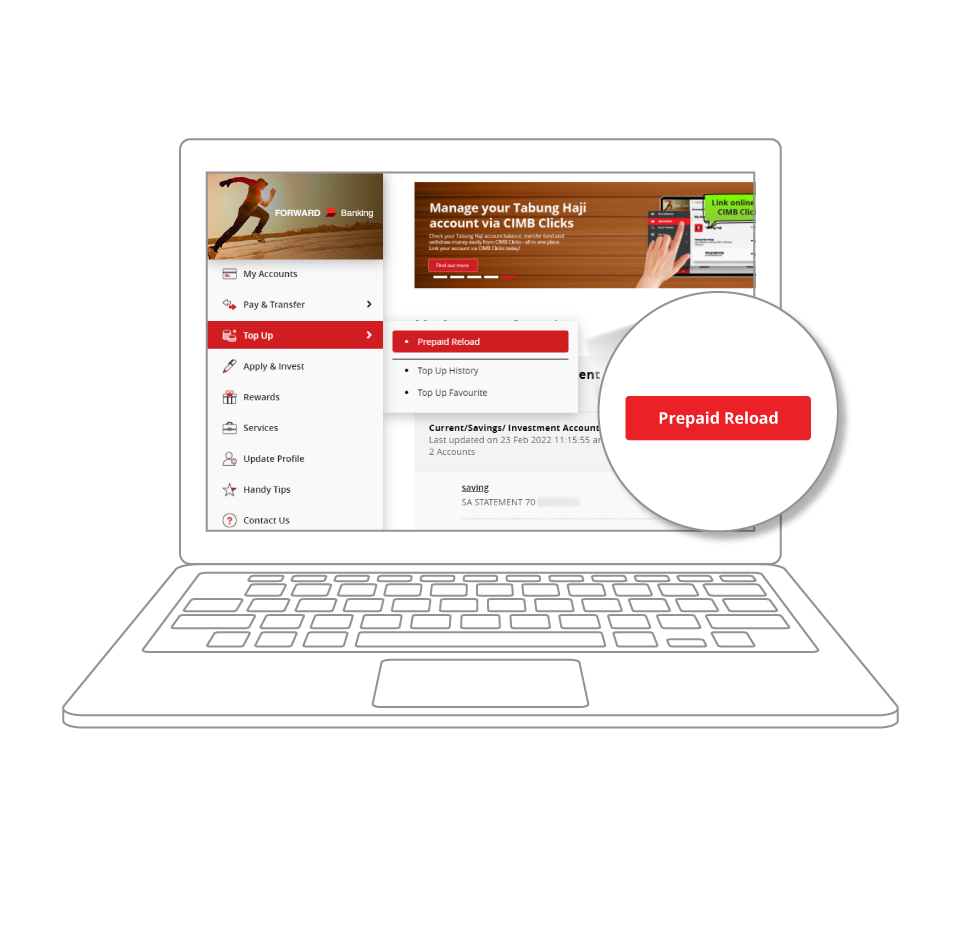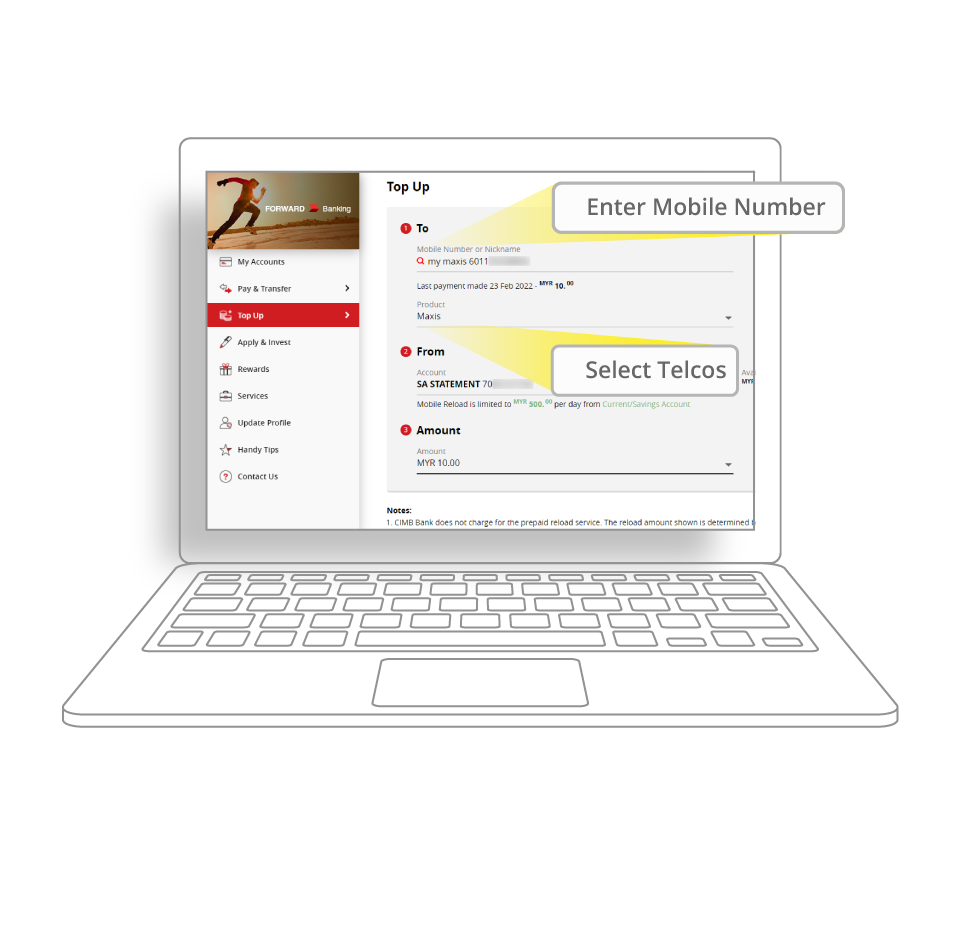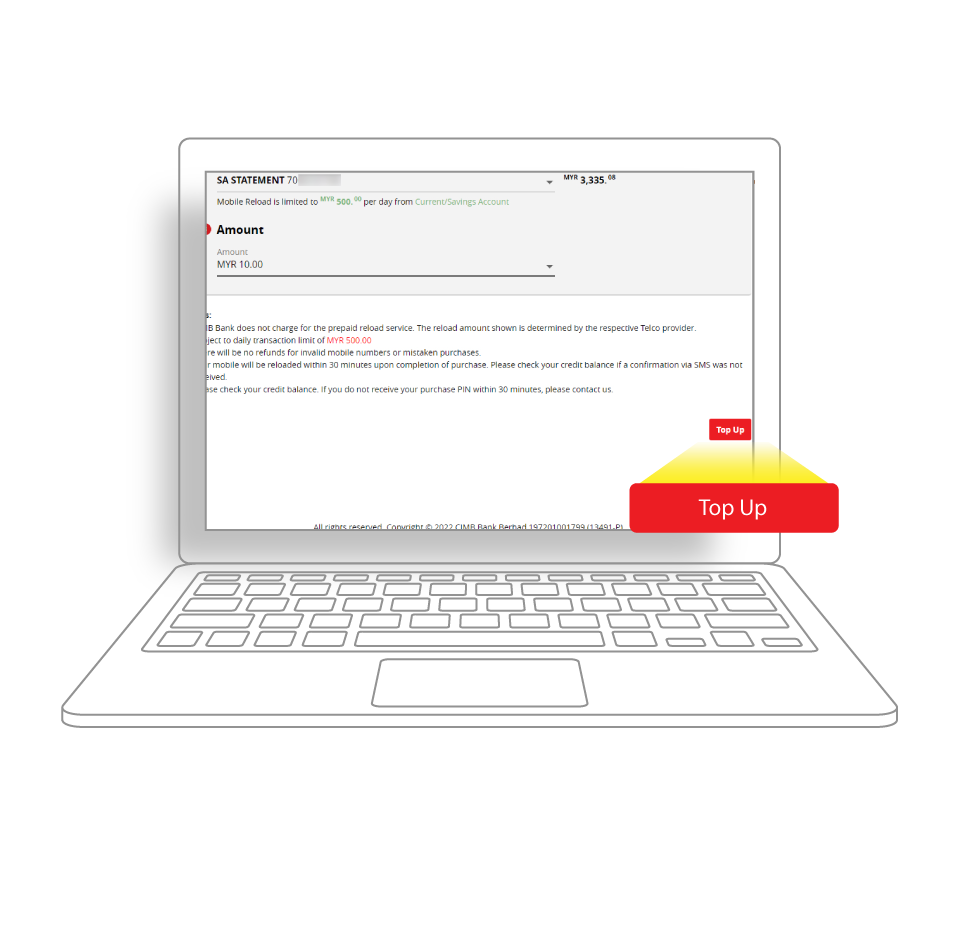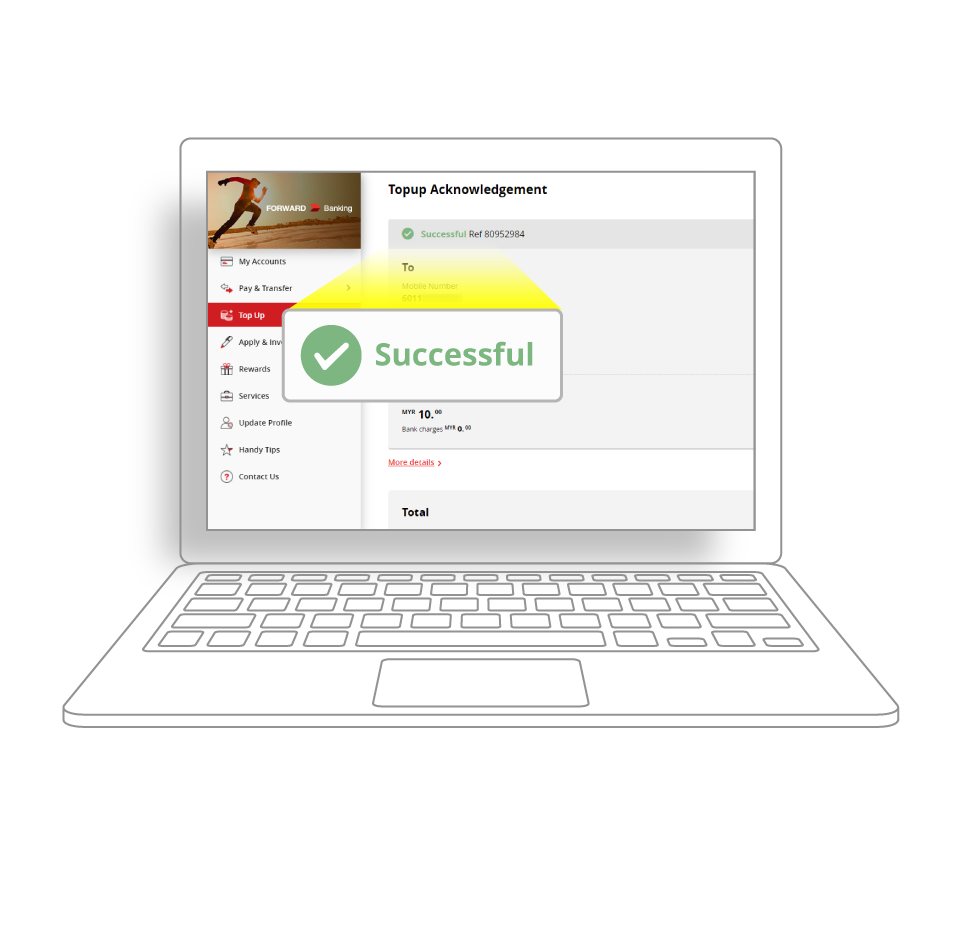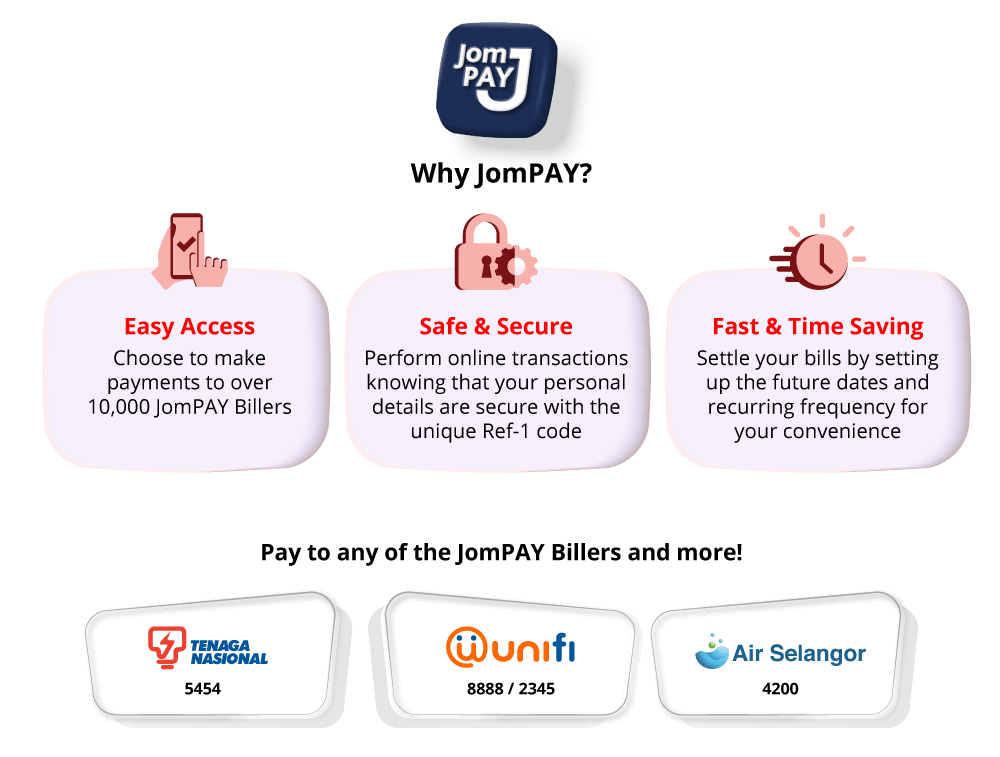
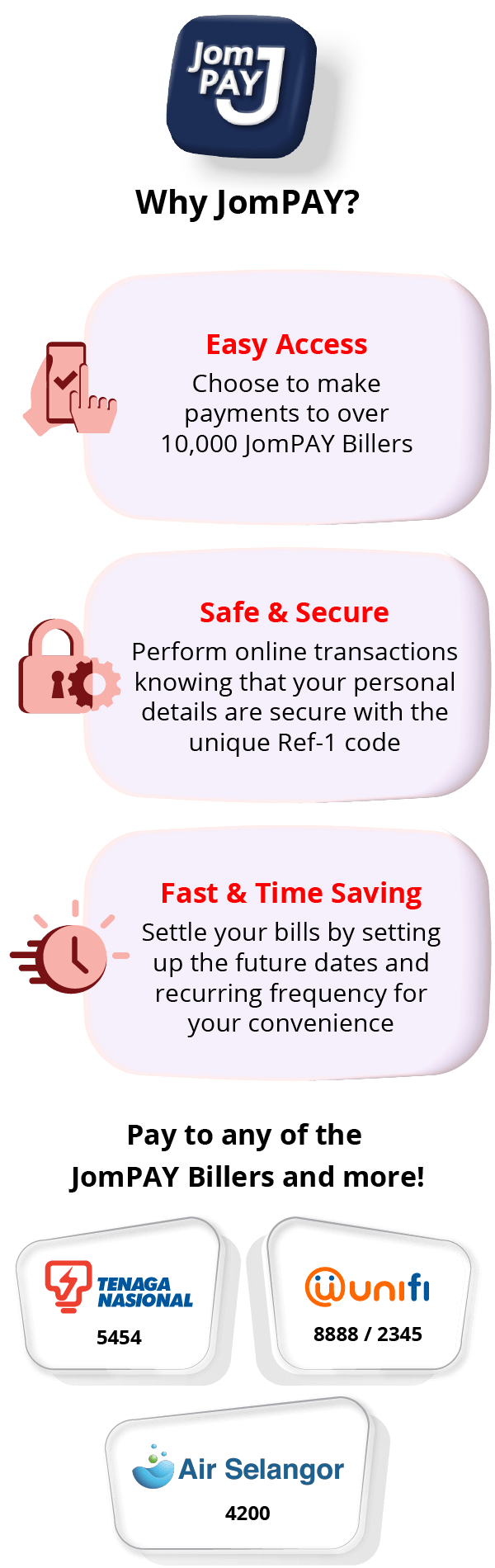
Find more JomPAY billers here
How to JomPAY?
-
Step 1:
Launch CIMB Clicks app › "Payments" › "JomPAY"
-
Step 2:
Enter the JomPAY Biller Code and payment details (Tip: Look out for the JomPAY logo on your bills for your Ref-1 number). Tap on "Make Payment".
-
Step 3:
Verify all details and tap on "Confirm" to proceed.
-
Step 4:
Done! The first 200 CIMB Clicks users to JomPAY twice (min RM10 per transaction) and claim via "Challenges" menu in CIMB Clicks App will receive up to RM50 Cashback!
-
Step 1:
Login to CIMB Clicks via web browser.
Click on "Pay & Transfer" › "JomPAY"
-
Step 2:
Enter the JomPAY Biller Code and payment details (Tip: Look out for the JomPAY logo on your bills for your Ref-1 number).
-
Step 3:
Enter the rest of the details and tap on "Make Payment" to proceed.
-
Step 4:
Verify all details and tap on "Confirm". Complete the payment with SecureTAC approval on your phone.
-
Step 5:
Done! The first 200 CIMB Clicks users to JomPAY twice (min RM10 per transaction) and claim via "Challenges" menu in CIMB Clicks App will receive up to RM50 Cashback!
-
Step 1:
Launch CIMB Clicks app › "Payments" › "JomPAY"
-
Step 2:
Enter the JomPAY Biller Code and payment details (Tip: Look out for the JomPAY logo on your bills for your Ref-1 number). Tap on "Make Payment".
-
Step 3:
Verify all details and tap on "Confirm" to proceed.
-
Step 4:
Done! The first 200 CIMB Clicks users to JomPAY twice (min RM10 per transaction) and claim via "Challenges" menu in CIMB Clicks App will receive up to RM50 Cashback!
-
Step 1:
Login to CIMB Clicks via web browser.
Click on "Pay & Transfer" › "JomPAY"
-
Step 2:
Enter the JomPAY Biller Code and payment details (Tip: Look out for the JomPAY logo on your bills for your Ref-1 number).
-
Step 3:
Enter the rest of the details and tap on "Make Payment" to proceed.
-
Step 4:
Verify all details and tap on "Confirm". Complete the payment with SecureTAC approval on your phone.
-
Step 5:
Done! The first 200 CIMB Clicks users to JomPAY twice (min RM10 per transaction) and claim via "Challenges" menu in CIMB Clicks App will receive up to RM50 Cashback!
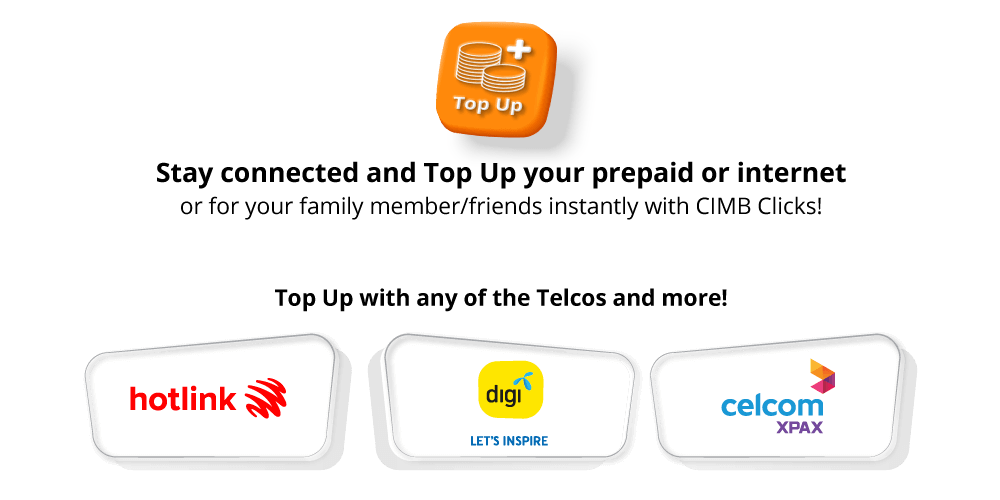

How to Top Up
-
Step 1:
Launch CIMB Clicks app › "Top Up"
-
Step 2:
Enter the phone number. Select telco and preferred amount (Tip: add the number as a Favourite for easy transfers!)
-
Step 3:
Verify all details and tap on "Confirm" to proceed
-
Step 4:
Done! The first 200 CIMB Clicks users to top up twice (min RM10 per top up) and claim via "Challenges" menu in CIMB Clicks App will receive up to RM50 Cashback!
-
Step 1:
Login to CIMB Clicks via web browser.
Click on "Top Up" › "Prepaid Reload"
-
Step 2:
Enter the phone number. Select telco and preferred amount (Tip: add the number as a Favourite for easy transfers!)
-
Step 3:
Enter the rest of the details and tap on "Top Up" to proceed.
-
Step 4:
Verify all details and tap on "Confirm". Complete the payment with SecureTAC approval on your phone.
-
Step 5:
Done! The first 200 CIMB Clicks users to top up twice (min RM10 per top up) and claim via "Challenges" menu in CIMB Clicks App will receive up to RM50 Cashback!
-
Step 1:
Launch CIMB Clicks app › "Top Up"
-
Step 2:
Enter the phone number. Select telco and preferred amount (Tip: add the number as a Favourite for easy transfers!)
-
Step 3:
Verify all details and tap on "Confirm" to proceed.
-
Step 4:
Done! The first 200 CIMB Clicks users to top up twice (min RM10 per top up) and claim via "Challenges" menu in CIMB Clicks App will receive up to RM50 Cashback!
-
Step 1:
Login to CIMB Clicks via web browser.
Click on "Top Up" › "Prepaid Reload"
-
Step 2:
Enter the phone number. Select telco and preferred amount (Tip: add the number as a Favourite for easy transfers!)
-
Step 3:
Enter the rest of the details and tap on "Top Up" to proceed.
-
Step 4:
Verify all details and tap on "Confirm". Complete the payment with SecureTAC approval on your phone.
-
Step 5:
Done! The first 200 CIMB Clicks users to top up twice (min RM10 per top up) and claim via "Challenges" menu in CIMB Clicks App will receive up to RM50 Cashback!