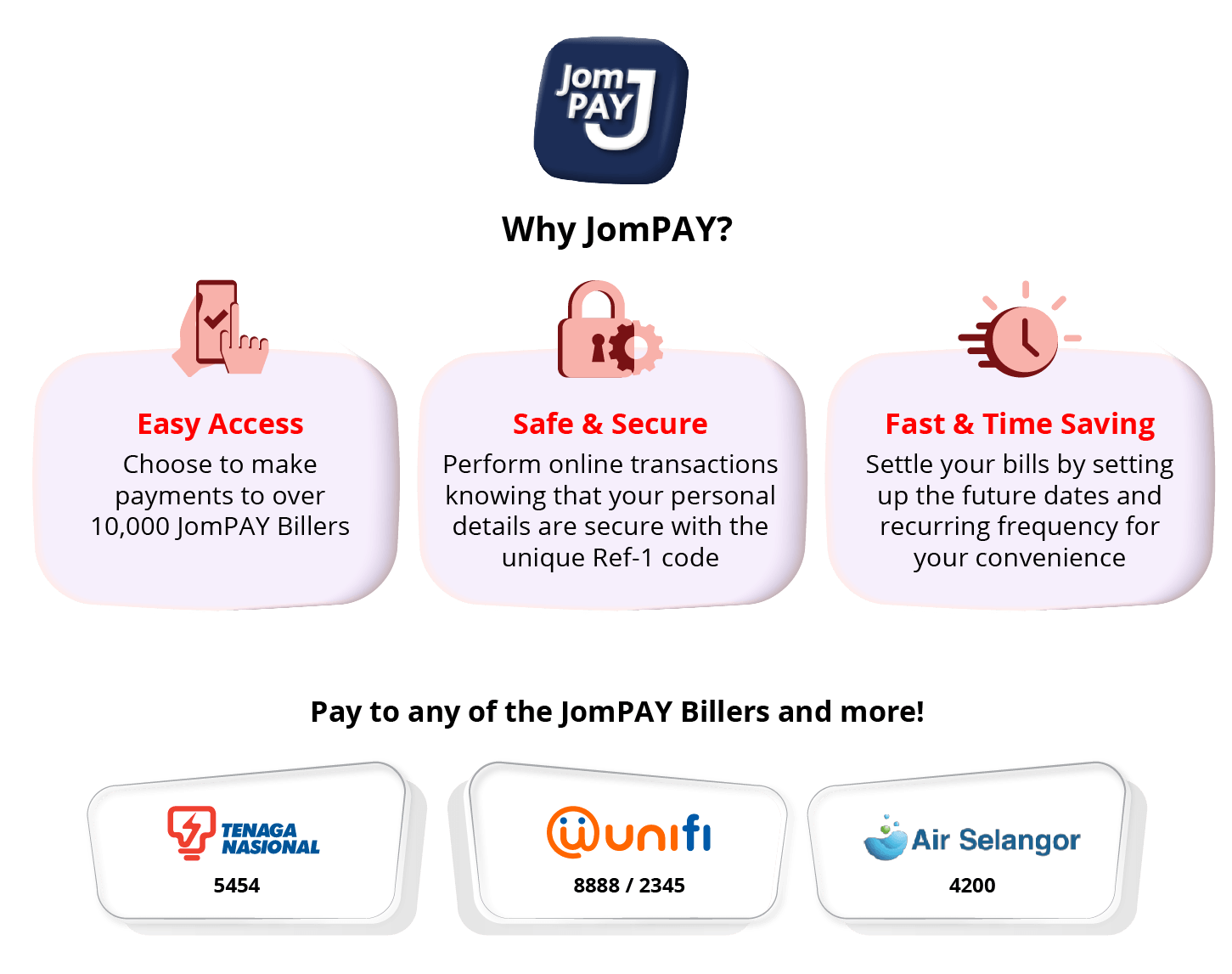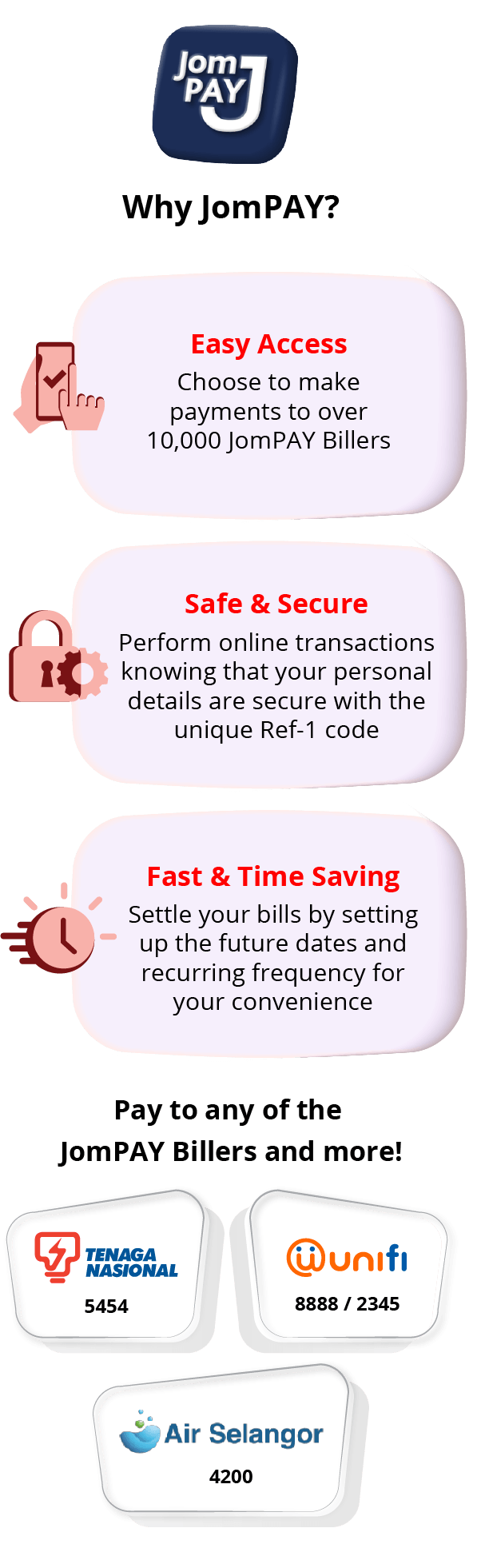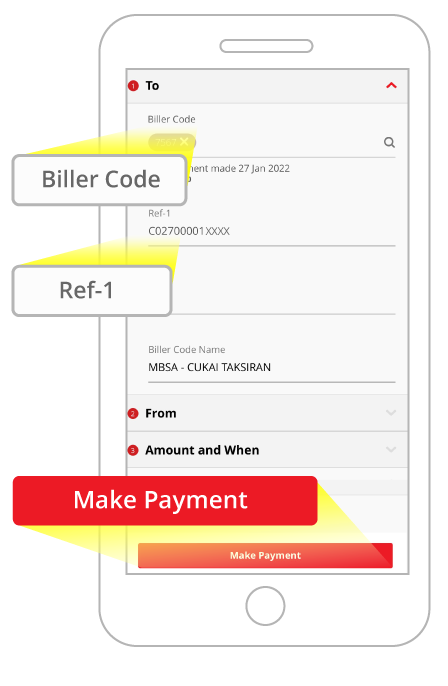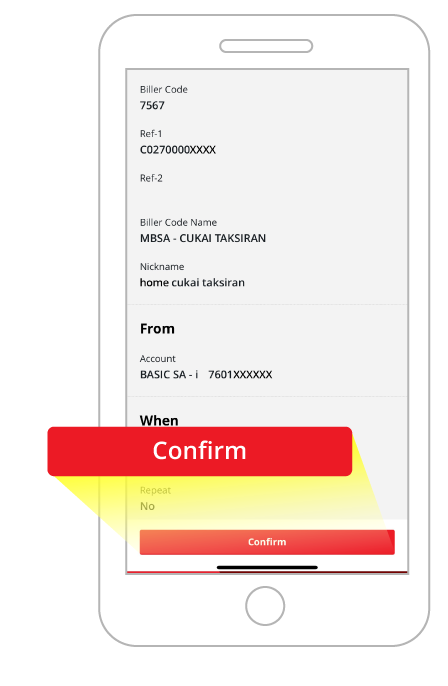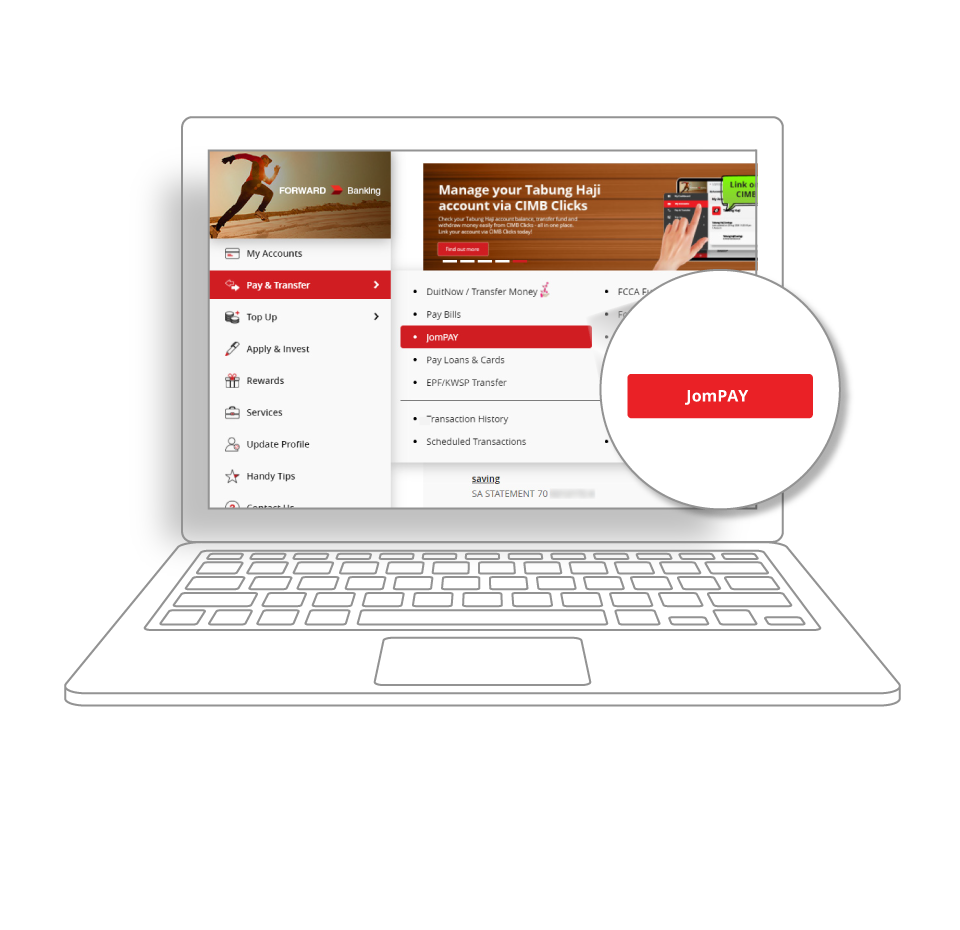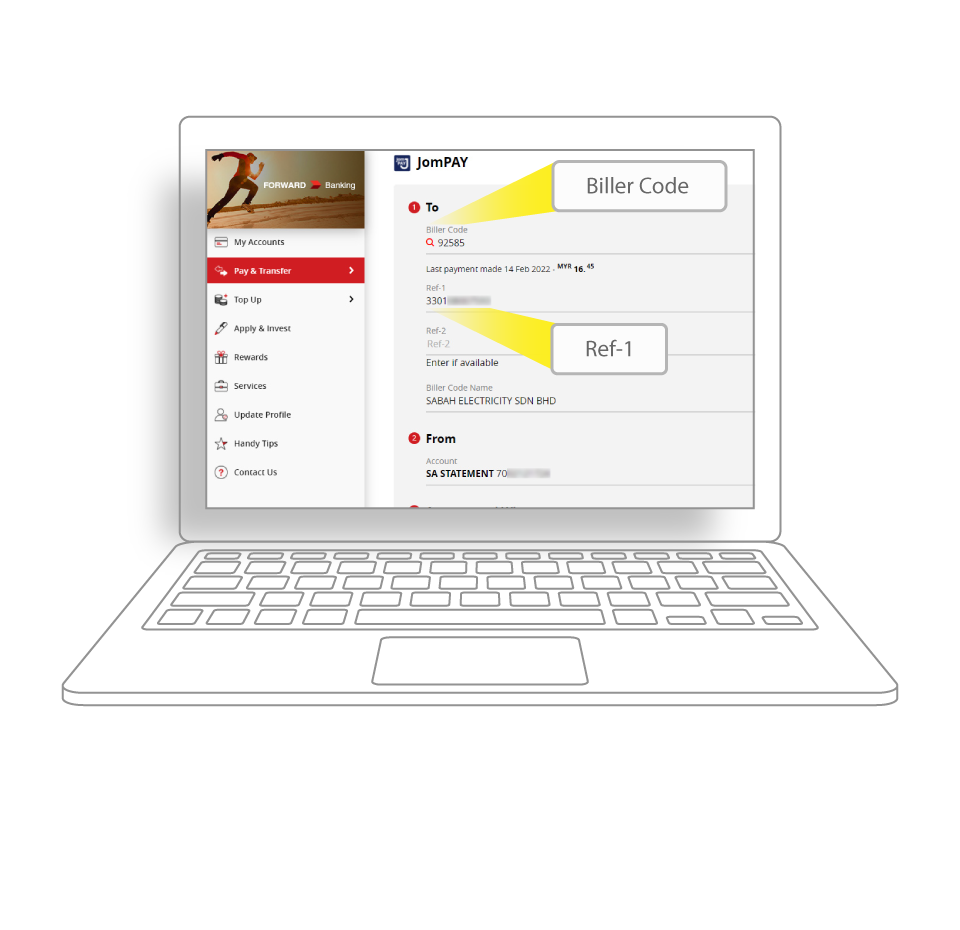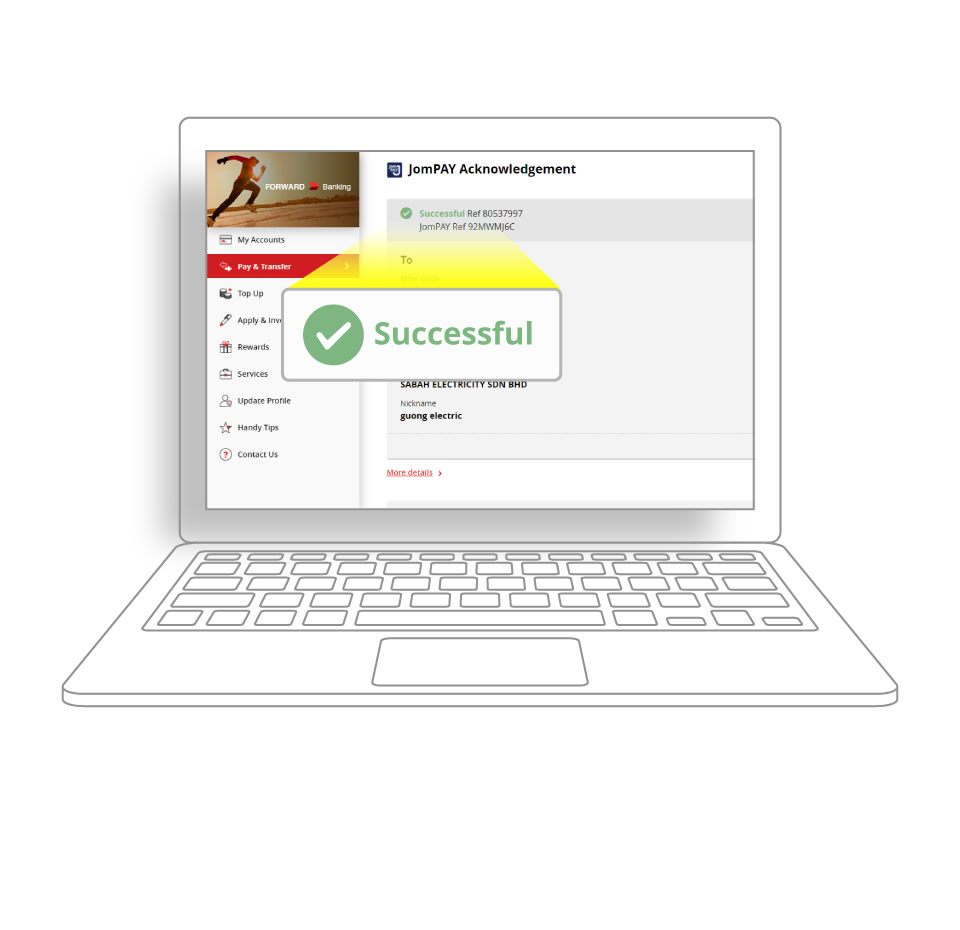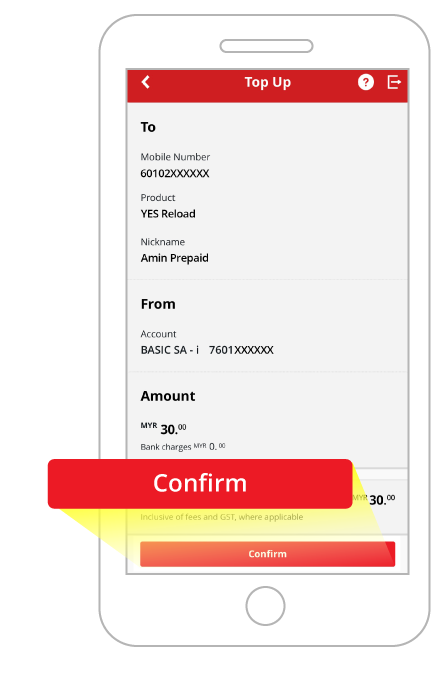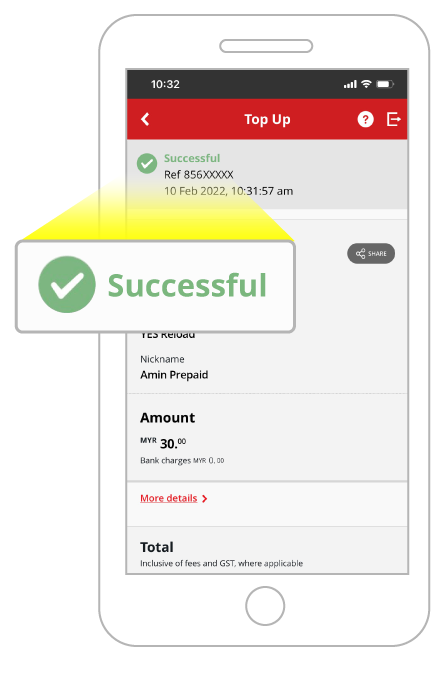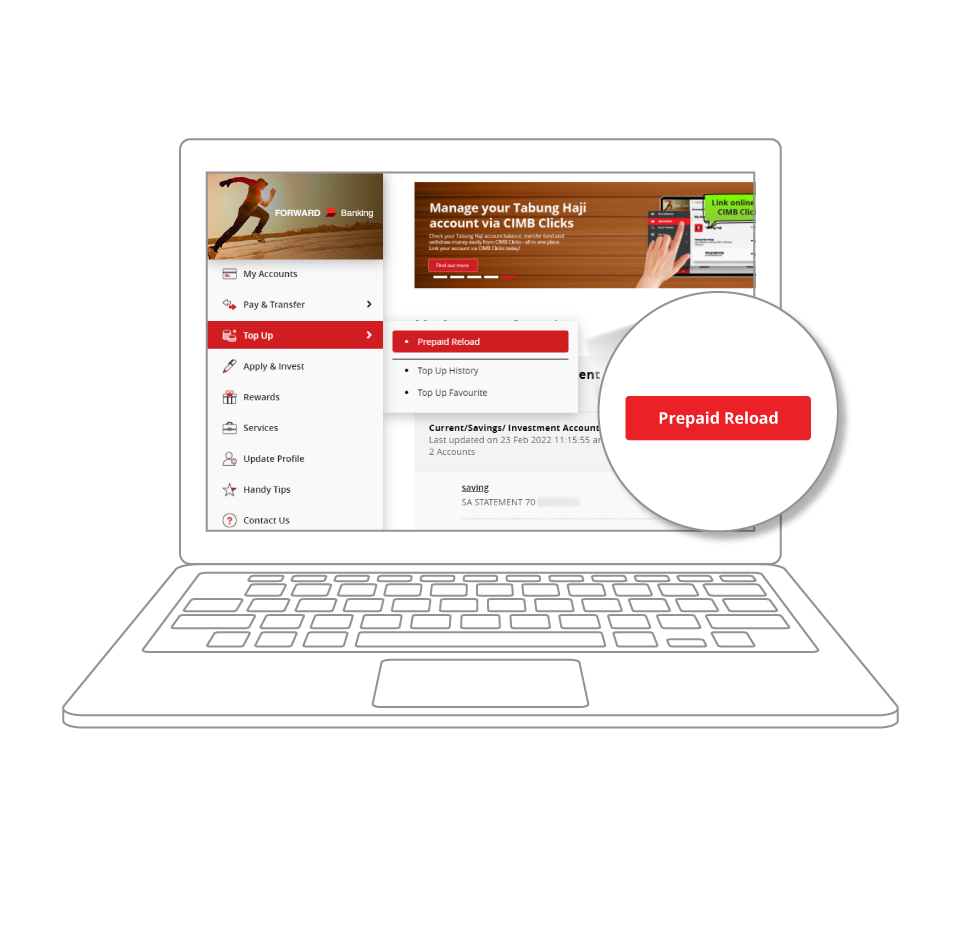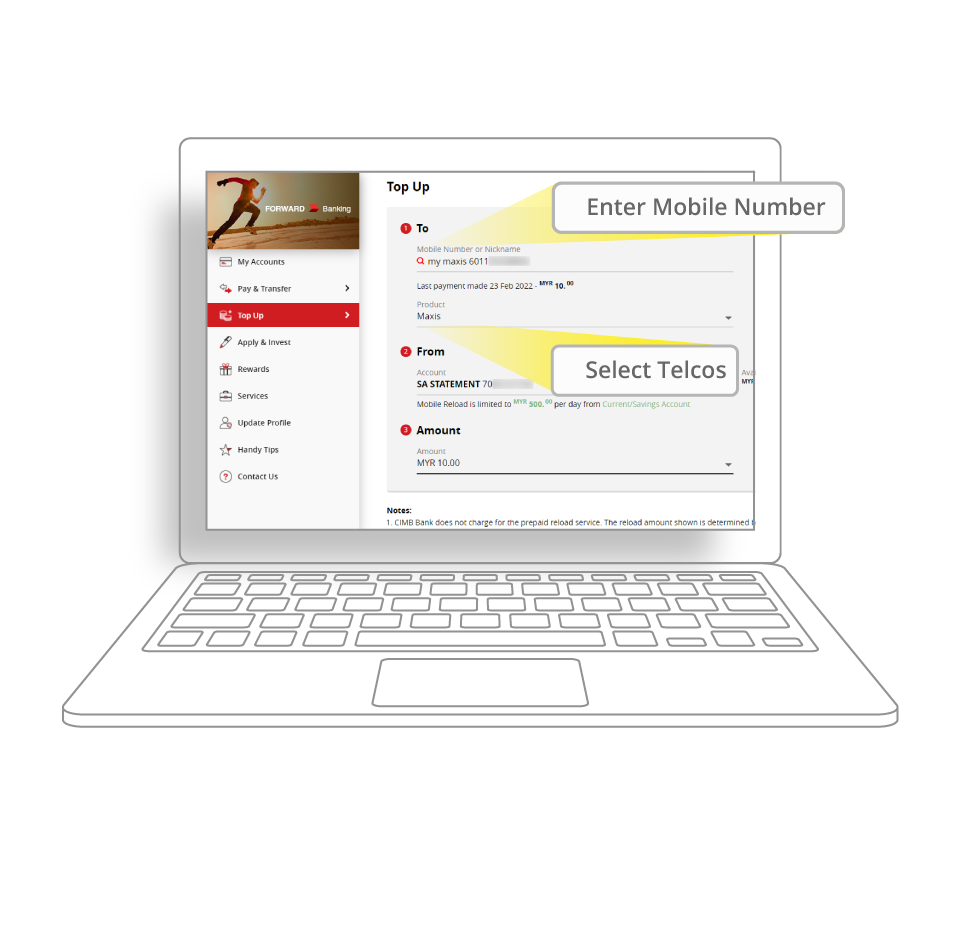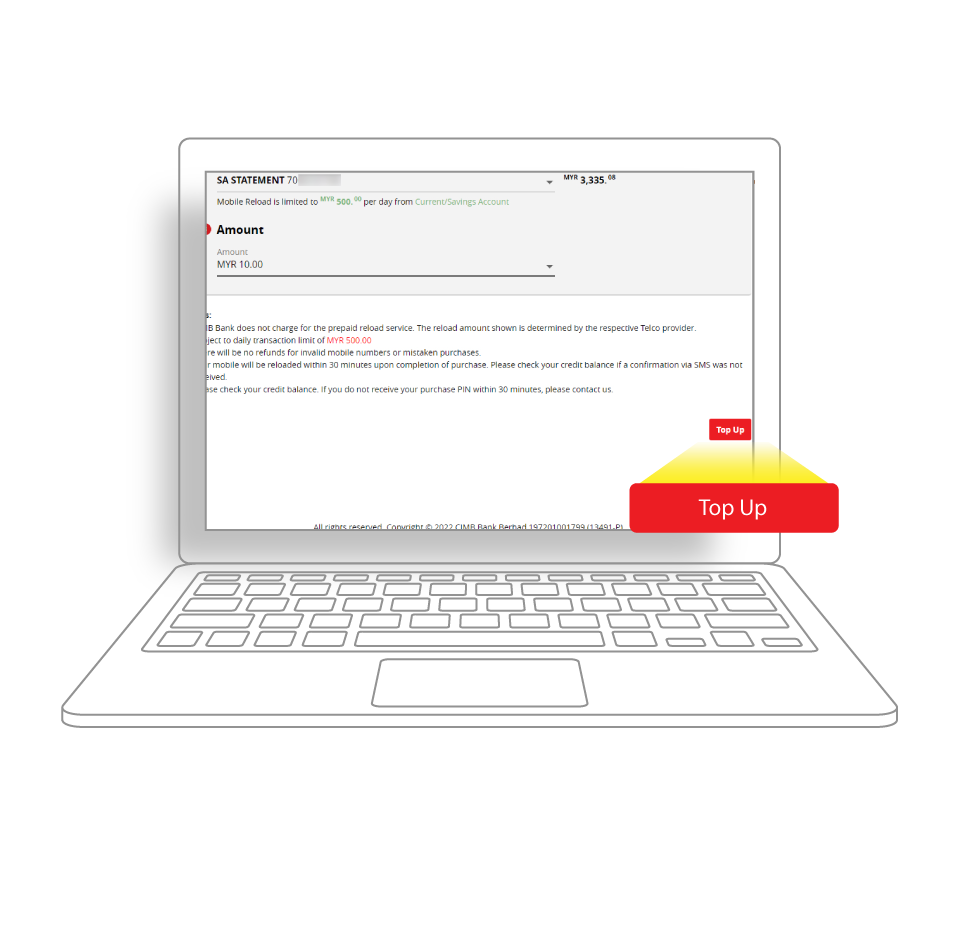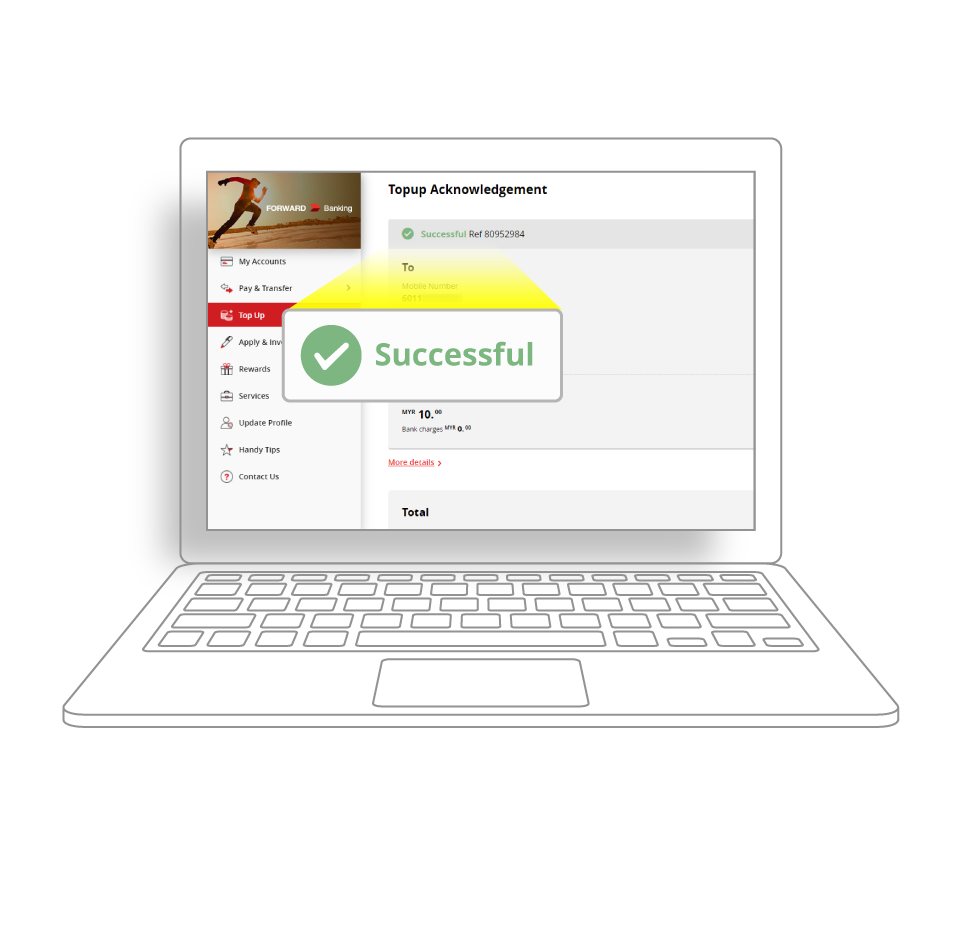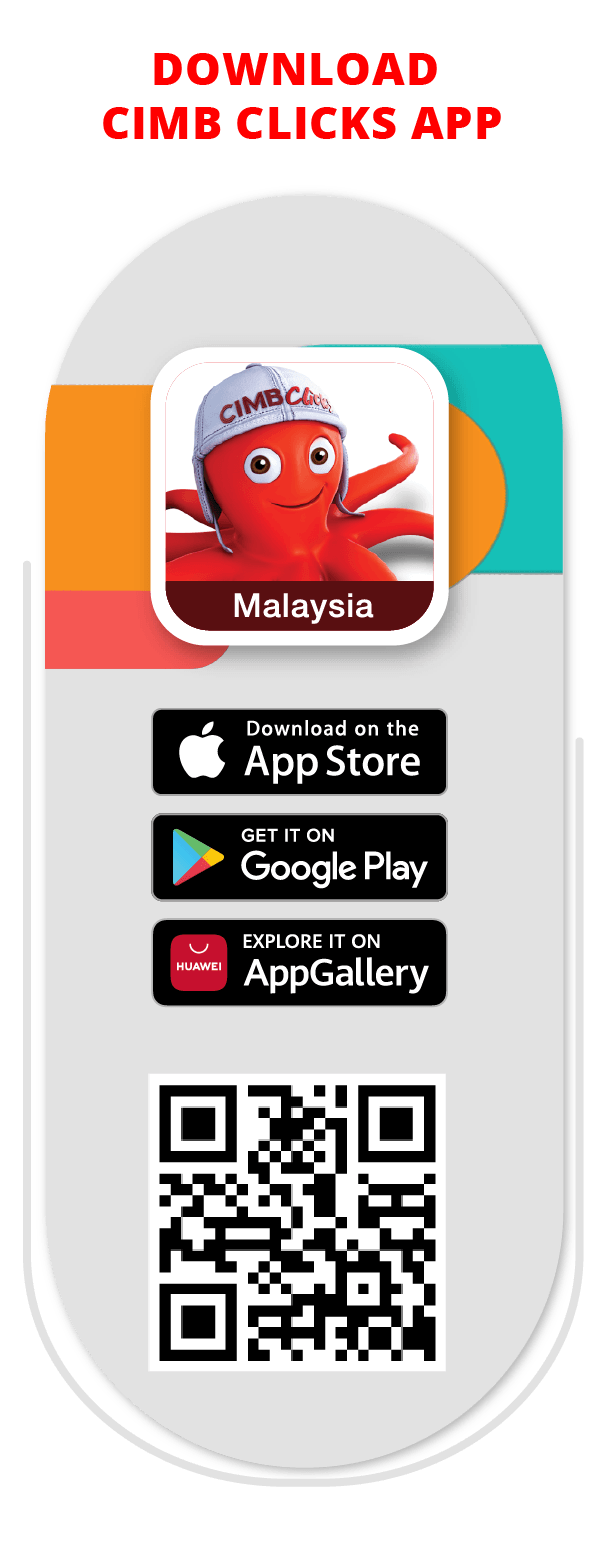First time paying bills or top up prepaid via CIMB Clicks?
Now with bigger voucher to be won!
Grab this exciting offer by reloading your prepaid or pay bills with JomPAY with minimum RM10 for each transaction type to win RM10 foodpanda voucher.
Over 7,000 vouchers redemption on a first-come, first-served basis so don't miss out!
First time paying bills or top up prepaid via CIMB Clicks?
Now with bigger voucher to be won!
Grab this exciting offer by reloading your prepaid or pay bills with JomPAY with minimum RM10 for each transaction type to win RM10 foodpanda voucher.
Over 7,000 vouchers redemption on a first-come, first-served basis so don't miss out!
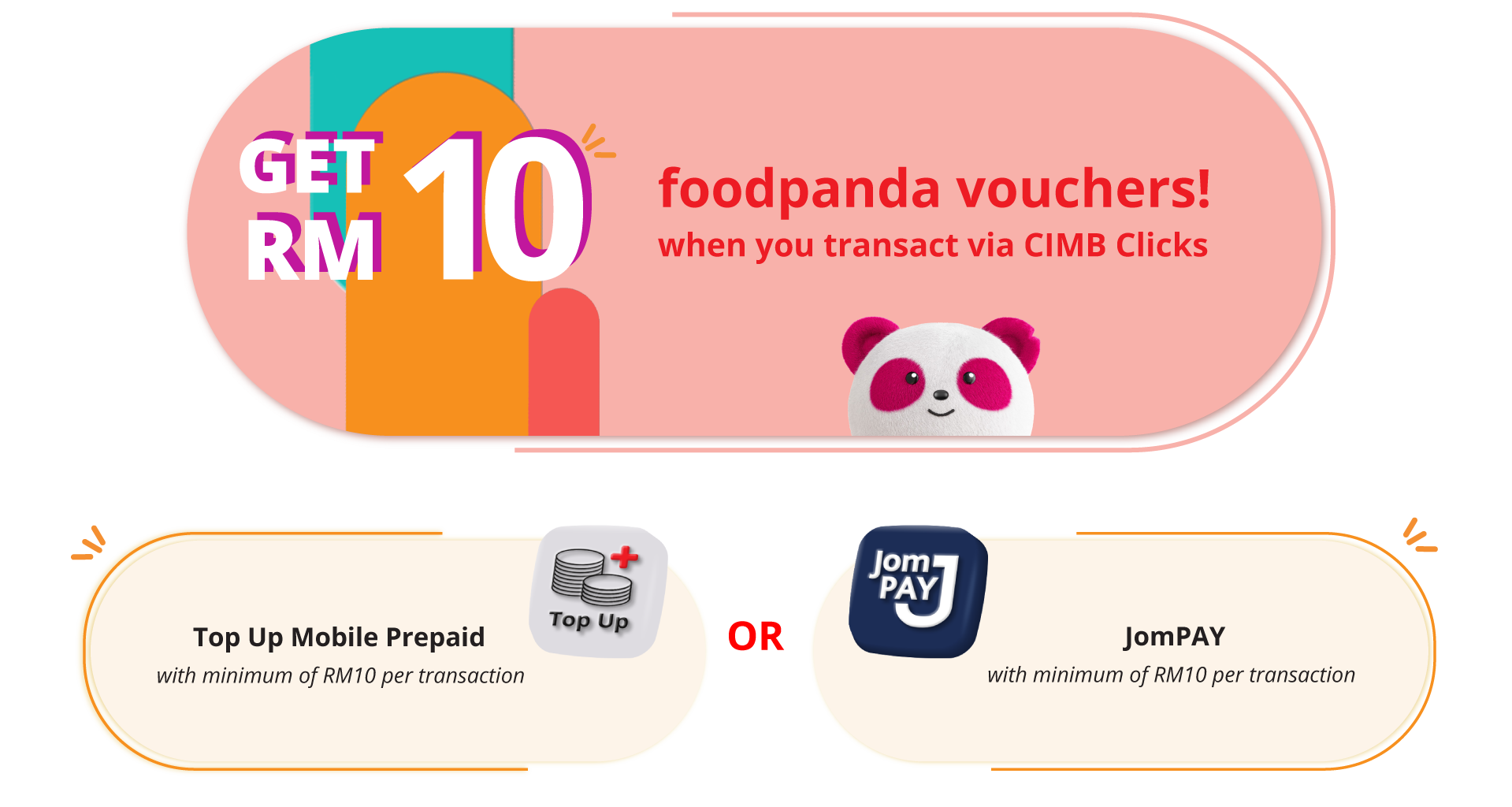
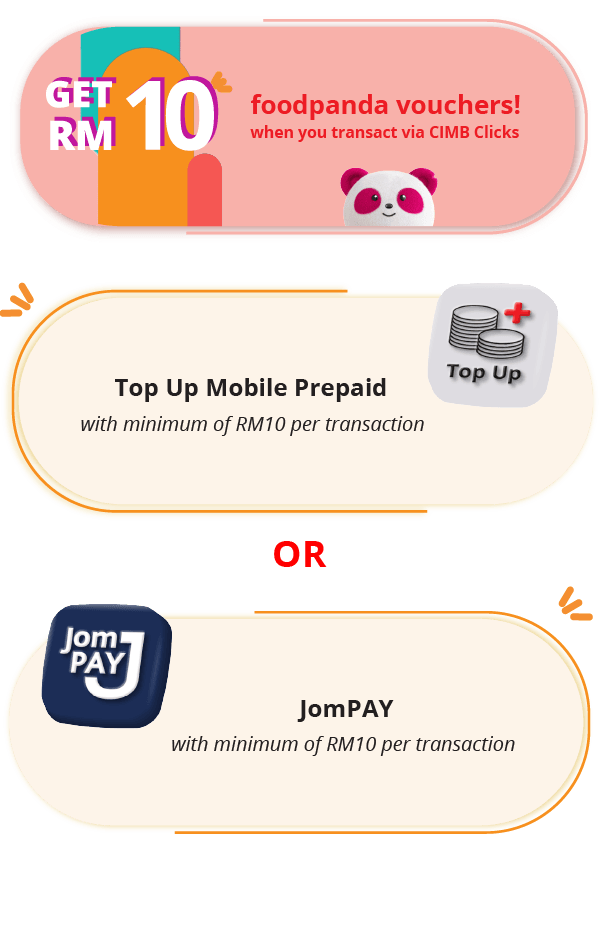
Here's how to redeem your voucher!
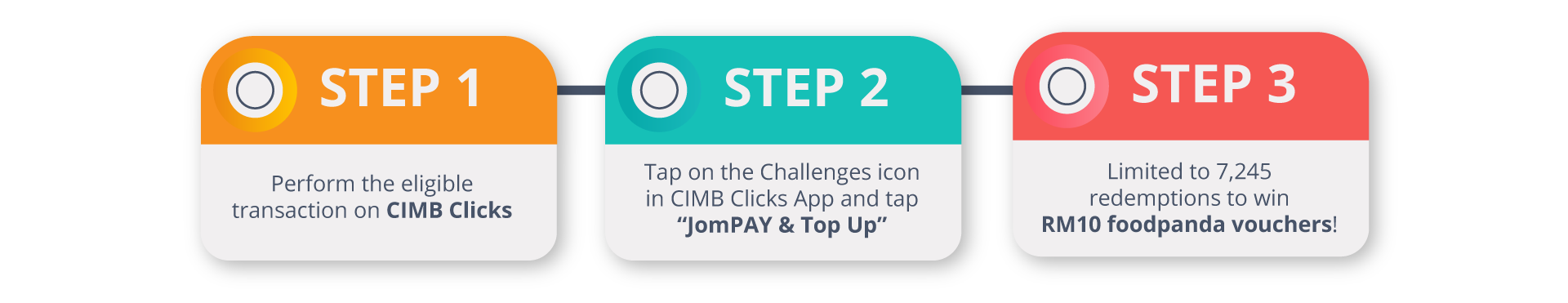
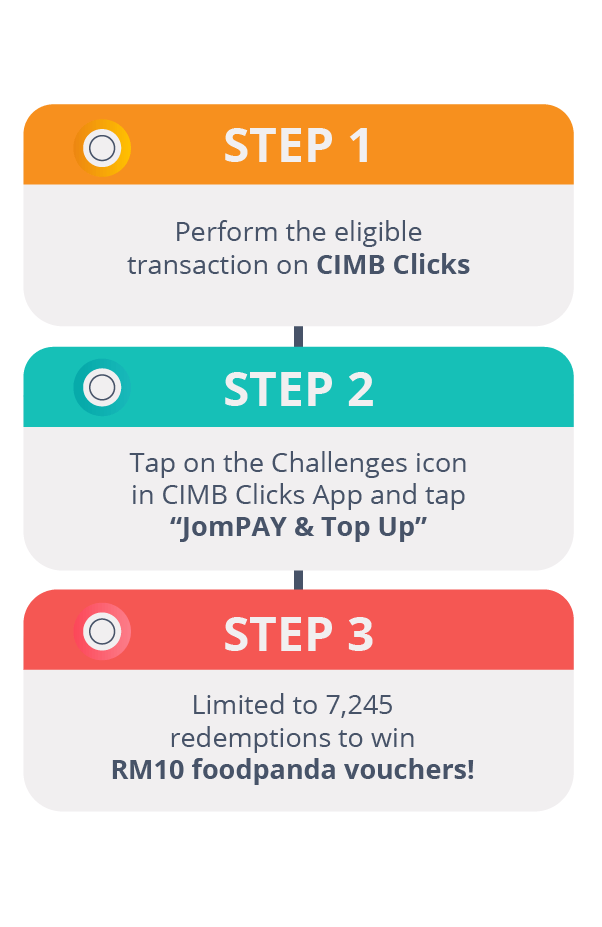
It's so easy and convenient! Pay with CIMB Clicks today!
How to perform JomPAY and Top Up via CIMB Clicks App or Web
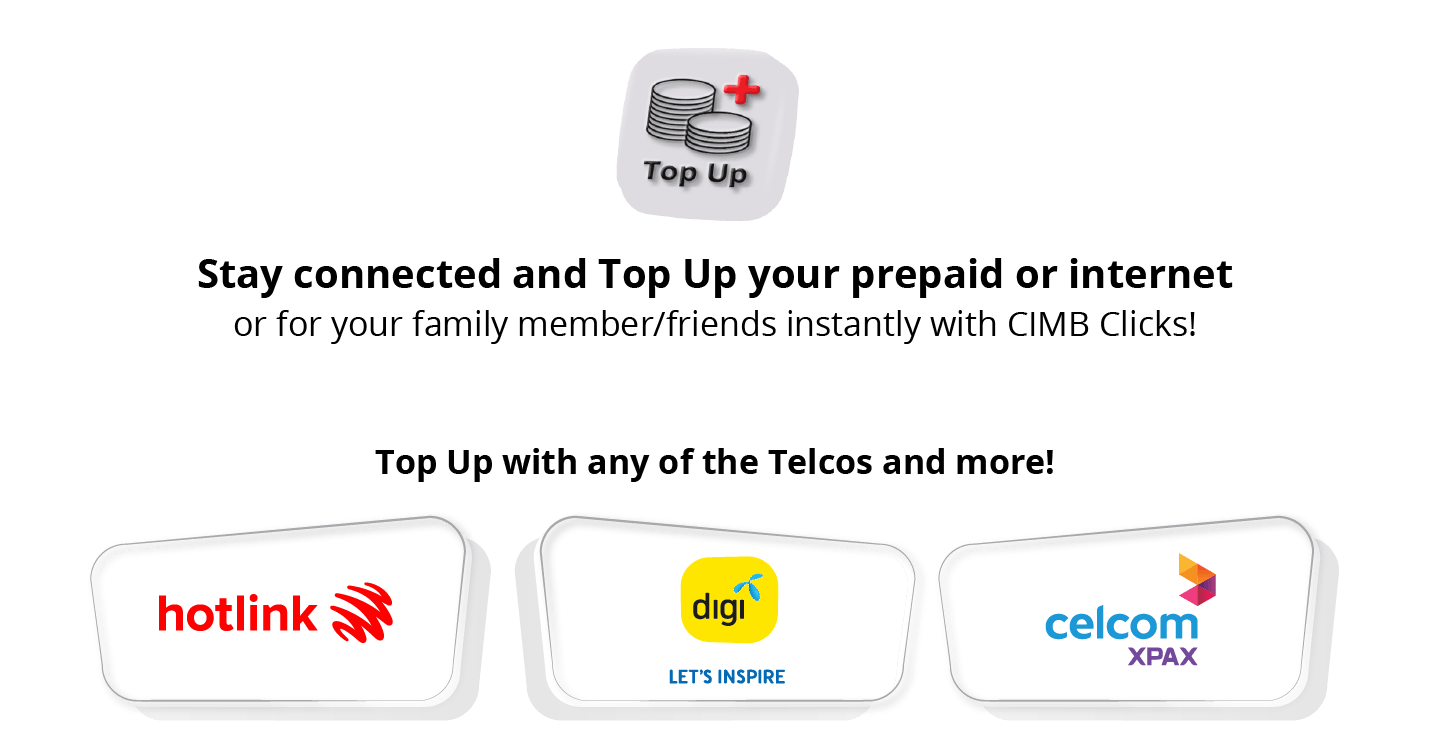
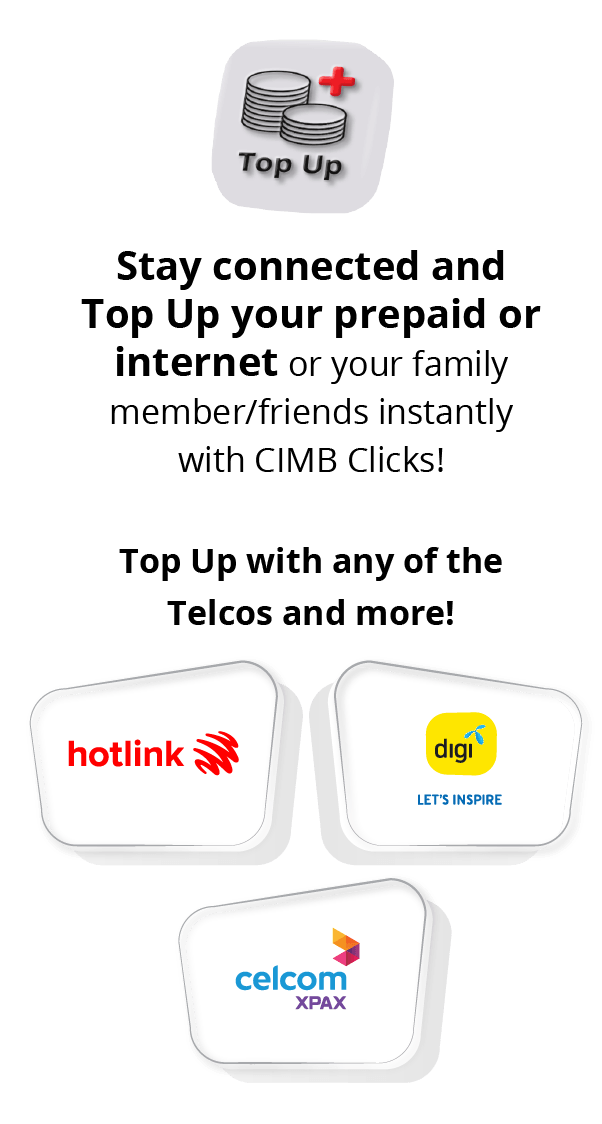
How to Top Up
Important Notes:
- 1. This Campaign is open to customers who perform Top Up or JomPAY for the first time OR no transactions for the past three (3) consecutive months on CIMB Clicks App or CIMB Clicks Web.
- 2. For newly registered CIMB Clicks App users, it will take up to two (2) working days for the eligible transaction to be reflected on CIMB Clicks App.
- 3. Once the eligible users fulfil the campaign criteria, they will receive an invite to redeem the cashback via 'Challenges' on the CIMB Clicks App.
- 4. The voucher is limited to the first 7,245 redemptions on a first come-first-served basis throughout Campaign Period per Challenge.